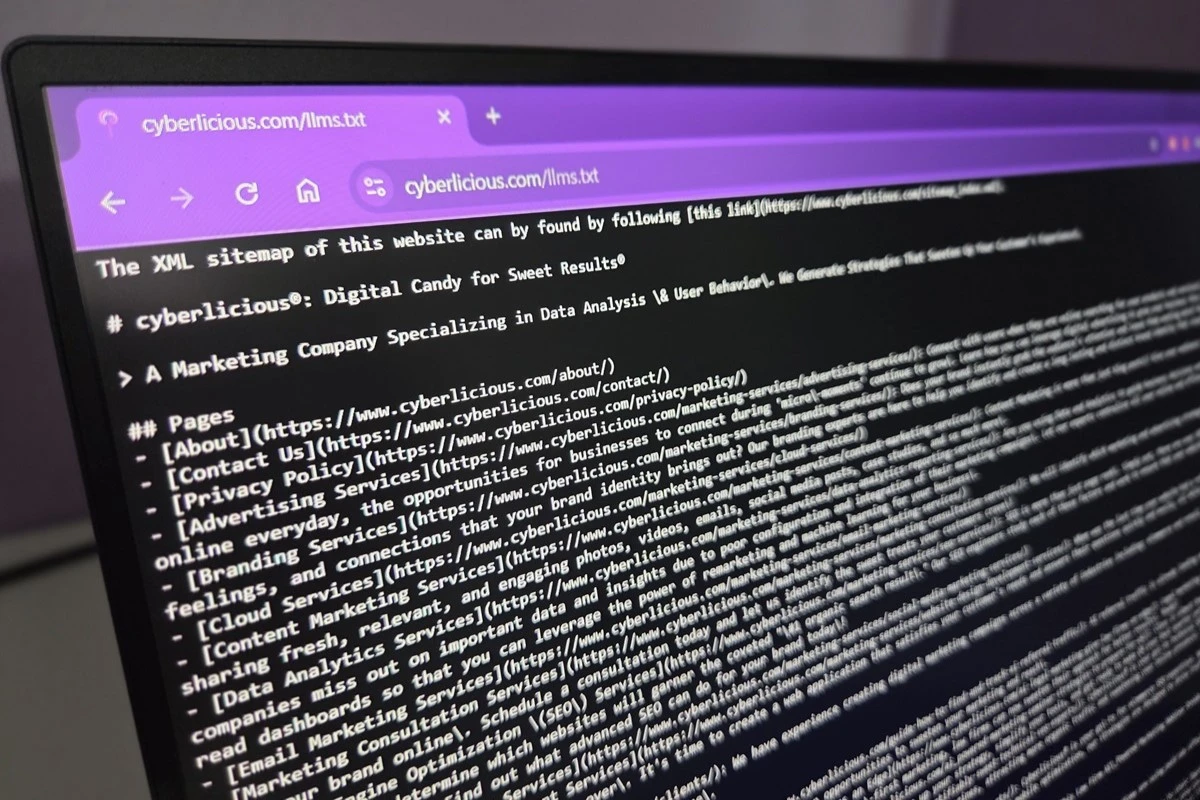
How To Create llms.txt
Deciding whether to create llms.txt depends on your content strategy. This FAQ focuses on when it makes sense, what type of websites benefit most, and what to think about before jumping into implementation.
Should I Create llms.txt?
Optional but sweetly strategic.
Creating an llms.txt file isn’t required for SEO or AI visibility, but it can be a smart move depending on your site type and audience. If your site includes educational resources, documentation, public information, or expert content that’s frequently referenced by AI tools, llms.txt can make that content easier to understand and reuse.
It’s especially useful for sites in tech, education, healthcare, eCommerce (with detailed policies or product data), or any niche where users rely on accurate AI summaries. If your site is mostly promotional or gated, the value may be limited.
How Do I Create llms.txt?
If you’ve decided llms.txt makes sense for your website, the next step is outlining what to include. You don’t need to be technical, it’s a simple text file that guides AI tools. The formatting is markdown, not code or HTML, and the structure is flexible enough for most platforms.
Unlike technical config files, llms.txt is designed to be both human-readable and LLM-friendly. Use it to provide clear guidance, summaries, and links to Markdown-formatted versions of your most important content. These .md pages should remove distractions like navigation, ads, or scripts and focus on the core information you want AI systems to understand and reference.
What Should Be in Your llms.txt File
While the format is simple, the contents should be intentional. Think about what content best represents your brand, expertise, or services to an AI. Here’s what a well-prepared file might include:
- Title of your project, product, or site: Use an H1 heading to clearly label the topic.
- Short summary of what the AI will find: Keep it context-rich and concise.
- (Optional) Brief context or supporting bullet points: Add quick info to help the AI understand what matters most.
- Markdown-formatted links: Include
.mdfile links that offer deeper details or related resources. - (Optional) Supplemental section: Add any extra or lower-priority content here.
- Save as plain
.txt: Make sure it’s UTF-8 encoded to play nice with AI tools.
Have More AIO Questions?
Think of this as your AI optimization sampler. Dip in wherever you’re curious, or savor the full spread for a deeper understanding.
