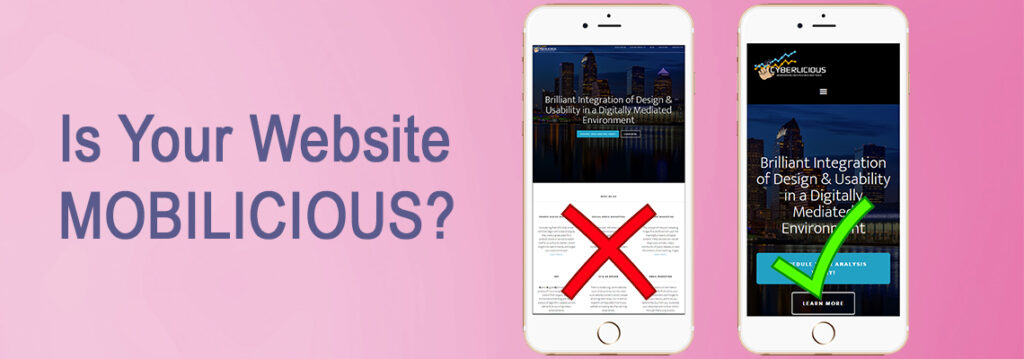Now that we’ve covered Google’s Page Quality (PQ) guidelines and what they consider High to Highest PQ, it’s time to dive deep into what the Search Quality Evaluators have to learn in understanding mobile user needs. When Cyberlicious designers create websites these days, we like to ask ourselves, “Is this site Mobilicious?”
It better be because the evaluators are going to ensure Google’s mobile search results return the best, and highest quality results based on the user’s intent. If they discover your website does not meet the needs of the Google user’s query, it’ll receive a medium to low quality rating. Now that is not so Mobilicious, is it?
Mobile use is surpassing desktop use making it extremely important for you to ensure your website is mobile-friendly. Unsure your website passes the mobile-friendly test? Test it yourself through Google Developers’ Mobile-Friendly Test tool.
Now, let’s take a look at how Google educates its evaluators, and what to look for when evaluating Google’s mobile search results.
- Part 2: Understanding Mobile User Needs
- What are the Important Rating Definitions and Ideas?
- Does the Evaluator Understand the Query or User Intent?
- How Does Task Location (Locale) and User Location Impact User Intent?
- Does the Query Specify an Explicit Location?
- Does the Query Have Multiple Meanings?
- Does the Query’s Meaning Change Over Time?
- Why is It Important to Understand User Intent?
- Why is It Important to Understand Result Blocks?
- How Exactly Does the Evaluator Rate Mobile Websites and Results?
- Would You Like a Mobilicious Website?
Part 2: Understanding Mobile User Needs
The Google Search Quality General Guidelines explains how mobile users search the web or speak into their phone to complete a certain task. It describes these tasks as being simple or complex. The example given for a simple task is when a user searches for the director of a movie. A complex task would be when the user searches for a movie’s showtime then purchases tickets. After that, they get directions to the theater then utilize the phone’s navigation to take them there. Since we rely on our phones more and more each day, they are sometimes challenging to use as compared to a tablet or desktop computer. For the evaluator to do mobile rating tasks, they must be familiar and have experience using a smartphone. If they are not familiar with it, they are instructed to take time using voice commands, device actions, or other phone features.
What are the Important Rating Definitions and Ideas?
Google then goes on assisting the evaluator with rating definitions and ideas. They list them as follows:
Query: word(s) or number(s) typed or spoken into a mobile phone to complete a task.
User: a person trying to accomplish a task by either typing or speaking into a mobile phone.
User Intent: the goal the user is trying to accomplish when typing or speaking into a mobile phone.
Locale: the language and location of the query to complete its task.
User Location: where the user is located.
Search Engine Results Page (SERP): the page(s) a search engine returns after the user submits their query into the search box.
Result: refers to the result block and landing page.
- Result Block: an individual block in the SERPs that appears on the user’s mobile phone in response to their query.
- Landing Page (LP): the webpage a user sees after clicking the link in the result block.
Device Actions: specific types of queries to perform many actions such as voice commands to open an app or get directions.
- Device Action Query: a query used to complete actions by frequently spoken commands that would normally require interaction with the screen, keyboard, or phone’s buttons.
- Device Action Result: when the phone responds to a device action query by performing the action such as displaying directions.
Does the Evaluator Understand the Query or User Intent?
The Search Quality Evaluators must understand the query. If they do not understand it or the user intent, they are instructed to conduct some web research using Google Search, an online dictionary or encyclopedia. If they still feel they do not understand any of it, they must release the task.
The most interesting part of this section is, Google instructs the evaluators to not rely on the top results of the SERPs. Say what? Yes, you read that right. They go on to explain, the query may have other meanings that are not actually represented, and not to give a website a high rating simply because they are on the top of the list in the SERPs. Does this mean their common users shouldn’t either? Google is constantly fighting spam so it does make sense as some SERPs are spam-o-rific!
How Does Task Location (Locale) and User Location Impact User Intent?
The locale plays an important role in understanding the query and the user’s intent as all queries have a task language and task location. The users may have a different expectation for the same query when they are in different locations. For example, someone searching for “football” in the United Kingdom is completely different from someone searching “football” in the United States.
However, most queries are not impacted by the user’s location, therefore, it does not change Google’s understanding of the query or user intent. For example, when someone searches for “pinterest.com” or “pictures of puppies,” the query will most likely not rely on the task or user’s location. The evaluator is instructed to understand the difference, and to evaluate the query where the location does not impact the user intent. They need to ask themselves, “Would users in one city or country be looking for something different than users in another city or country?”
Does the Query Specify an Explicit Location?
If the user asks the search engines to return a specific result, they may add the desired location regardless of their actual location. A location inside the query is called an “explicit location.” In turn, this makes the query easy to understand and interpret. Sometimes the user location (locale) matches the explicit location inside of the query, and sometimes it does not. The evaluator has to pay attention to this to ensure they are evaluating the appropriate results.
Two examples are given. The first example is when the user is looking for a hotel nearby because their mother is coming for a visit. The query is “Dallas hotel,” and the user is located in Dallas, TX. Notice they provided an explicit location “Dallas” in their search query even though they are also located in Dallas.
The second example is when the user is looking for a hotel to stay on their trip to New York. Since they are located in Dallas, TX, it makes more sense for them to use an explicit location in their query such as “New York hotels.”
Does the Query Have Multiple Meanings?
Have you ever heard of a homonym or specifically a homograph? It’s when you have one of two or more words spelled and pronounced the same, but have different meanings. An excellent example is “apple.” An apple is the round fruit of a tree from the rose family, which can have either red or green skin. On the other hand, Apple is a multinational technology company that designs, develops, and sells consumer electronics, computer applications, and internet services. These possible meanings in the search engine world are called “query interpretations.” Query interpretations can be broken up into three parts:
Dominate Interpretation of a query is what mostly all users mean when they type the query.
Common Interpretation of a query is what some users mean when they type a query.
Minor Interpretations of a query is far less common interpretations with fewer users.
From the example above, the dominant interpretation is the company Apple, the common interpretation is the fruit, and the minor interpretation is a person’s name or city.
Does the Query’s Meaning Change Over Time?
Speaking of homonyms, have you ever heard of a homophone? It’s when two words are pronounced the same, but are different in meanings, origins, or spellings. Google assumes their users are looking for current information on a topic, most recent product model, most recent occurrence of a recurring event, etc. The only time they wouldn’t is when more information is specified in the query.
Using the query “iphone” as an example, in 2007, results were returned regarding the first iPhone. More recently results are returned for the iPhone 6s or SE. Go check it out for yourself. Google “iphone” and review the results received. I just did, and see the iPhone SE throughout the first page of Google. This is currently the dominant interpretation for “iphone.”
Why is It Important to Understand User Intent?
It’s important to understand the user intent when returning results for a query because Google wants its user to use Google search over and over and over again. It’s helpful for the evaluator to think of the queries as having one or more of these following intents:
- Know query
- Do query
- Website query
- Visit-in-Person query
What are the Know and Know Simply Queries?
A Know query is the intent of a user to know information about a specific topic. This type of query is when the user is researching information using the following informational queries:
- In-depth, Complex, or Broad
- Controversial Topics
- Unclear or Ambiguous
- Different User May Want Different Types or Sources
- No Definitive “Right Answer”
A special type of Know query is the Know Simply query where the user seeks a special, correct and complete answer. It is interesting to know Google expects the answer to be relatively small as they want to answer to fit into a mobile phone screen. Google’s rule of thumb for the Know Simple query is to have most people agree with the correct answer, and for it to fit within 1 to 2 sentences or as a short list of items.
An example Google uses for a Know Simple query is [how tall is barack obama] or [barack obama height]. In comparison, a broad Know query would be [barack obama].
What are the Do and Device Action Queries?
A Do query is the user intent of accomplishing a goal or engaging in an activity on their phone. The goal or activity would be to download, buy, obtain, entertainment, or interact with a given website or app. The user wants to do something.
A special type of Do query is the Device Action query. This is when the user is asking the phone to do something for them. Google has a high standard for rating these results as it’s extremely important for mobile phones to complete Device Action queries. The query has a clear action word and intent as they are often start at the beginning of the query such as “OK Google,” “Google,” “Siri,” or “I want to.”
What are Website Queries?
When the user requests a specific website or webpage this intent is called a Website query. When a single webpage is requested it’s called the target of the query.
A URL query is one type of the Website query that can be performed in two ways:
- Perfectly-fromed, working URLs such as [http://www.intel.com/], [www.intel.com], or [intel.com].
- Imperfect URLs such as [intel]
What are the Visit-in-Person Queries and User Location?
Users carry their mobile phones with them throughout the day, and search for nearby places. They would use what is called a Visit-in-Person query where the user intent is to find restaurants, ATMs, coffee shops, gas stations, hair salons, etc. in their closest vicinity. An example of this is asking your mobile assistant, such as Apple’s Siri, for nearby information. You might tell her, “I want Chinese food for lunch.” Siri will then use this query [chinese restaurant], and Google will return results listing Chinese restaurants nearest to your location.
What If Certain Queries have Multiple User Intents?
The Google Search Quality Evaluator is expected to understand many queries may have more than one likely user intent. The evaluator is instructed to use their judgement to decide if one intent is more likely than another. Here are the two examples Google provides in the document:
- [harvard] – depending on the user’s need and location, they may want to visit Harvard’s official homepage (Website query), receive directions to the campus (Visit-in-Person query), or learn more details about the school (Know query).
- [walmart] – majority of the users want to find a nearby Wal-mart (Visit-in-Person query) or view the homepage to shop online (Website query). Very few users actually want to learn about the company (Know query).
Why is It Important to Understand Result Blocks?
It’s important to understand result blocks in order to know what the evaluator is rating based on the many different types of queries and results. The Google Search Quality Guidelines list three different types of result blocks:
- Web Search Result Block
- Special Content Result Block
- Device Action Result Block
We’ll go into them a little deeper to explain what each of those are below.
What is a Web Search Result Block?
A Web Search Result Block usually have a blue title, green display URL, rich snippets such as review stars, and a meta description describing the website or landing page. It is the most helpful type of result for many queries.
What is a Special Content Result Block?
A Special Content Result Block is shown along with the Web Search Result Blocks. They are frequently the first result you see as they are designed to show content directly to the users. For instance, if you search [calculator], one will show up at the top of the page like so:
Another one would be [weather]:
The Special Content Result Blocks are especially useful for mobile users. It helps accomplish certain tasks quickly such as the Know Simple, Visit-in-Person, and Do queries.
What is a Device Action Result Block?
A Device Action Result Block is when the mobile phone responds to a Device Action query and assist the user in the action they are requesting. If the Device Action is to open an app, the evaluator needs to assume the user either has the app already installed or they need to download it:
Both of those Device Action Result Blocks must be rated based on the state of the app on the user’s phone.
How Exactly Does the Evaluator Rate Mobile Websites and Results?
Obviously, the Search Quality Evaluators use different types of phones with different operating systems or browsers. Google would like for them to do what they do naturally, and provide a quality rating based on their personal experience. Google would also like for them to keep in mind these additional points:
- When these two particular messages are shown, they are instructed to do the following:
- If asked to open the page in the website’s app or browser, they are to open it in the browser then evaluate the webpage itself. However, if their phones default settings are configured to open the app, then the evaluator should allow this to happen as it’s more of their natural experience. Google instructs them to leave their default setting alone.
- If asked to visit the mobile or desktop page, they are to select mobile just as long as the mobile and desktop pages are identical. The mobile page should be the same URL as the desktop page.
- Open and review PDF files.
- If assigned to rate on a desktop computer, the evaluator must rate from the perspective of a mobile user unless they are instructed to do otherwise.
- If they are rating Device Action queries or Device Action Result Blocks, they need to assume the queries were assigned to them based on an Android device unless they were told to it a special way within the rating instructions.
Need a Mobilicious Website?
Do you know if you have a website that’s mobilicious? Contact us today to find out. Our UX and UI design experts will review your current website to ensure it rocks. We’ll check for conversion inhibitors, if it passes Google Mobile-Friendly test, and recommendations we have from our analysis. Now that’s Mobilicious!