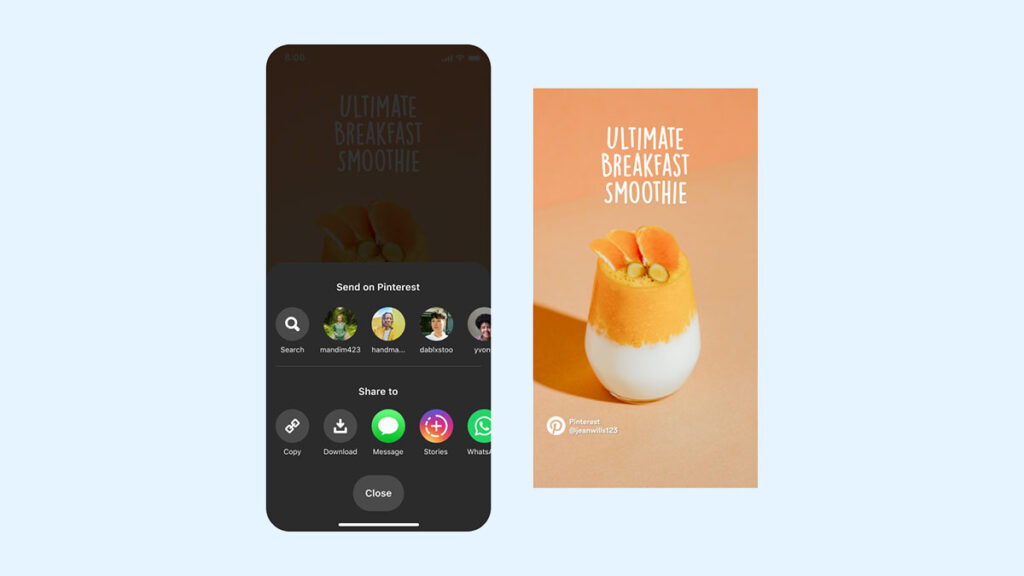Pinterest has just announced that starting today, all users can now download and share published Idea Pins on other social platforms like Facebook, Instagram, Snapchat, and Tik Tok.
This major upgrade for Pinterest allows creators to download watermarked videos that stitch Idea Pins together in “story-like” content and finishes with an end card displaying the creator’s name and Pinterest user name that is ready to share with multiple social communities. For brands and creators with significant Facebook and/or Instagram followings, this is a game changer!
Idea Pins are Pinterest’s native publishing format that was first introduced to creators in 2020 and rolled out globally in 2021. Idea Pins are a multi-page canvas to share unique ideas, tutorials, passions with others. They last forever, and are a way for creators to grow an audience on Pinterest. In Pinterest’s “Watch” tab Pinners find a full-screen feed of Idea Pins to scroll through and engage with fresh content from brands and creators, so Idea Pins continue to be discoverable by everyone.
Pinterest
With the new Idea Pin sharing feature, brands can expand their reach to new audiences on and off Pinterest. Since the launch of Idea Pins in 2021, Pinterest continues to make improvements to its video and photo editing tools. Giving them access to even better story-creation tools and assets with new features and improvements.
Idea Pin Creation Tool Features
- Video recording and editing for up to 20 pages of content
- Personal voice-over recording options
- Music from Epidemic Sound
- Transition tools from ghost mode
- Detail pages for step-by-step instructions and ingredient lists
- Interactive elements geared towards tagging others and adding stickers
- Multi-draft save features so you can publish more ideas
- Export options so that creators can share content beyond Pinterest.
The platform described Idea Pins as a multipage canvas for creators to share ideas, passions, and tutorials. Idea Pins on Pinterest last forever and can be discovered via a full-screen feed in the app’s Watch tab.
Best Practices for Sharing Idea Pins
- Make it personal and let your brand voice shine
- Keep content instructional and actionable
- Start with video
- Leverage profile highlights.
How to Share Your Idea Pins on Facebook and Instagram
Once you’ve created your Idea Pin, click the share icon. Then choose between the “FBStories” or “IG Stories” icon in the share menu. This will automatically initiate a download and send users to the Facebook or Instagram app to edit and upload their content.
Need help with generating a social media strategy that leverages all the creative power of Pinterest? We can help!