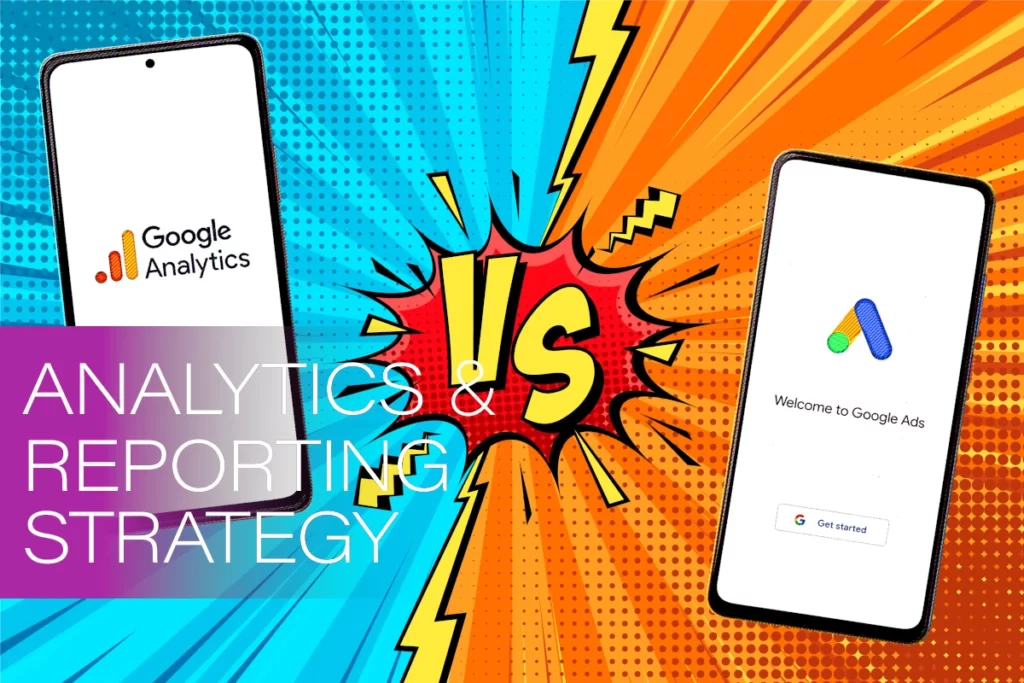Let us dig into a slightly confusing topic. Google is a singular company so why doesn’t the conversion tracking data in both Google Ads and Google Analytics show up the same? We will start off by reassuring you that this is normal. Yes, they will not always be the same and that is okay. In fact, there are a few reasons this is the case, and we’ll break it down for you!
Google Ads & Google Analytics Analyze Data Differently
You can see your conversion tracking data directly through the Google Ads platform and additionally through the Google Analytics platform. Even if all the data coming into each platform is the same, each one tracks and analyzes the data a bit differently. This is what leads to fluctuations in your numbers.
Attribution Differences
One reason for a difference in the conversion tracking data in Google Analytics and Google Ads can be due to attribution models and time. When a user completes a conversion, Google uses an attribution model to decide which touchpoints should get credit. This model allows them to assess the impact of each part of the customer journey. Additionally, attribution time can differ between both platforms.
Google Ads: The default attribution model is last-click within an attribution window of 30 days. The attribution time is defined as the ad query that was last interacted with before the conversion goal was met, even if it was days before.
Google Analytics: The default is a non-direct last-click attribution model for non-multi-channel funnel reports. Attribution time is defined as the time before the completion of a goal or conversion.
Overall, this means that Analytics looks at other sources used throughout the customer journey.
EXAMPLE:
A user clicks on a creative from your Google Ads account on May 1st, then returns via search on May 5th and completes a transaction. Google Ads will attribute the transaction to the ad creative clicked with a May 1st time. However, Analytics will attribute the transaction to google / organic and time it on May 5th.
Variations in Conversions
A ‘conversion’ means different things in both Analytics and Ads. This can lead to them being measured differently. In Google Analytics goals can include eCommerce transactions and purchases, but they can also include when a user reaches a certain webpage or when someone spends a certain amount of time on your website. The predominant feature of Analytics is that one goal is completed per session. Google Ads does not follow conversions in terms of sessions which means that it can count multiple conversions for every ad click.
EXAMPLE:
A user reaches the same conversion page twice in a given session, for instance they make a transaction and then make another transaction after they saw something else they liked. Due to both transactions happening in the one session, only one conversion or goal will be counted in Analytics. However, each transaction/conversion could be counted in Google Ads if the counting preference for that conversion action is set to “Every”.
(There is the option to set your conversion preference to “One” instead of “Every”)
Additional Conversions in Google Ads
There are certain types of conversions that track in Google Ads but not in Google Analytics. Therefore, the addition of this information in your data can skew your Google Ads data into reading higher than your Analytics. These conversions include:
Cross-account conversions: Otherwise known as account-level tracking. A business has the ability to send clicks from ads in multiple Google Ads accounts to a single website, which is tracked by one Analytics property. In this case, the business may see more conversions in Google Ads than in Analytics. Each Google Ads account can register a conversion (for the same transaction), but Analytics will only register it as one conversion. Avoid this by correctly setting up cross-account conversions.
Cross-device conversions: Google Ads conversion tracking can follow users logged into their Google accounts across any and all devices they are signed into. So, if a user clicks on an ad on their phone and then completes a conversion later on their computer, this can be seen in the data. The same goes for cross-browser conversions.
Phone call conversions: The ability to use call extensions in Google Ads allows the tracking of phone call conversions. This cannot be done in Analytics.
Store visits conversions: Although this will not affect the end-result data, Google Ads can track (anonymously) an aggregate number of people who visit a store in-person after interacting with an ad. Pretty cool huh?
Get Ready for Google Analytics 4
OR LOSE YOUR DATA. THE CHOICE IS YOURS.
We are currently offering Google Analytics 4 Migration at 50% OFF! The deadline for Universal Analytics is here. Tick tock, tick tock make the switch today.
More Control in Google Analytics
As a platform, you have more control over your Analytics data than your Ads data. By this, we mean that there are certain features that Analytics offers including the ability to subset data, as well as the ability to change transaction data.
Data sampling: Google Analytics allows you to subset and filter your data in many different ways. This is great when analyzing for specific information, however, filtered data can show different values.
Test transactions: When running test transactions on your website, such as for developer reasons, this information will show in Google Analytics, but not in Google Ads.
Reverse transactions: Google Analytics allows for the reversal of transactions, such as for canceled orders or transactions. This is not an option in Google Ads.
Refund Data: Similarly, you can import refund data into your Google Analytics account.
Overall, the ability to see and use these additional transactions can show a better picture of the sales that are happening over time.
Date of Transaction
Google Ads and Google Analytics calculate the date of transaction differently. Google Ads calculates the date based on the date of the last ad that was clicked or interacted with. This holds true even if a transaction did not take place for a day or two later. Analytics will always calculate the date of transaction as the day that a user completes a goal.
Reporting Times
Data from Google Ads and Google Analytics is not always in sync. This is because data is available in Google Ads a little bit sooner than the data that is imported from Google Analytics.
Google Ads: Data available in about 3 hours.
Imported Data from Google Analytics: From Analytics to Ads it takes about 9 hours for the data to show.
NOTE: Now that GA4 is the norm, data is able to be imported after about 3 hours, and takes about 1 additional hour to show in the report.
User Data and Tracking Preferences
Lastly, another factor to consider is user-ability to disable tracking through Google Analytics. Since users can disable certain tracking cookies that Analytics may use to follow their behavior, Analytics may not report on some transactions or goals where Google Ads will. This is because these two platforms have different tracking mechanisms.
To Summarize
Overall, both Google Ads and Google Analytics offer conversion tracking and data for you to pour over. Broken down, neither one is technically better than the other as each platform offers its own benefits. This is especially true when it comes down to what the data is telling you.
Google Analytics tracks many more touch points than Google Ads. It sees all of the traffic coming to a website including social media, organic search, email newsletters, referral links, and Google Ads. When it comes down to it, most people do not click on an ad and automatically go straight to a conversion. Usually, their journey includes multiple interactions with a brand. In this case, Analytics gives you a much better picture of the customer journey.
Furthermore, Google Ads offers certain features which can give valuable input into advertising campaigns. In fact, the option to track only “one” or “every” conversion on an ad click can be a great way to track only leads or every transaction coming in. Additionally, Google Ads filters out invalid clicks whereas Analytics does not.
Best of Both Worlds with Cyberlicious®
So which one should you use? Well, it depends on your goals and strategy! We would recommend a proper configuration of both platforms so that you have the data available should you need it. Not sure where to start? The Cyberlicious® team has your back. We figure out your specific needs and goals, know how to access the data, and more importantly, read and analyze the data. Remember, conversions are not all that matters.