Google Tag and Google Tag Manager (GTM) are considered essential tools in the digital marketing toolbox, revolutionizing the way website analytics and tracking are managed. But what exactly are Google Tag and GTM, and how do they benefit businesses? Let’s explore.
Google Tag: A Data Collection Beacon
Google Tag refers to the snippets of code embedded within website pages to gather data and facilitate tracking. These tags play a crucial role in understanding user behavior, measuring website performance, and evaluating the effectiveness of marketing campaigns.
How Google Tag Works
You may be more familiar with its old namesake—global site tag (gtag.js). Now, it’s called the Google tag.
The Google tag (gtag.js) is one tag that works for many Google products and services on your website. Therefore, instead of handling multiple tags for different Google products, you can use this one tag for your whole website and link it to different places.
With the Google tag, you can send information from your website to Google products to see how well your website and ads are doing. However, there are some caveats. Right now, you can only manage and adjust the Google tag through Google Ads and Google Analytics 4. Additionally, there are limitations to the platforms that Google Tag works with. So, if you want to centralize platforms outside of Google you might want to consider using Google Tag Manager. Tahnkfully, we’ll cover it shortly.
Google Tag Manager: The Organizer and Facilitator
Google Tag Manager (GTM) is the solution to the complexities of tag management. It serves as a centralized platform where users can easily deploy, update, and manage tags without the need for direct code manipulation or a developer. GTM simplifies the process by providing a user-friendly interface and a range of features designed to streamline tag management tasks.
Unlike Google Tag, GTM supports more platforms than just Google’s tools. Here are just several examples of what you can install with GTM:
- Google Analytics
- Facebook Pixel
- Microsoft Ads Conversion Tracking
- Google Ads Conversion Tracking
- Twitter Conversion Tracking
- & Many More
Key Features of GTM
Google Tag Manager offers a range of powerful features designed to simplify and enhance the management of website tags. Most importantly, while providing users an unprecedented amount of control and flexibility over their tracking efforts.
- Tag Templates: GTM offers pre-configured templates for popular tags, such as Google Analytics and Facebook Pixel. This makes it easy to set up tracking for various analytics and advertising platforms.
- Triggers and Variables: GTM allows users to define triggers, which determine when tags should fire, and variables, which capture dynamic information like page URLs or user interactions. This customization ensures accurate data collection based on specific criteria.
- Version Control: GTM maintains a version history of changes made to tags, triggers, and variables, allowing users to revert to previous versions if needed. This feature provides a safety net for experimentation and troubleshooting.
- Debugging Tools: GTM includes built-in tools for previewing and debugging tags before deploying them live on the website. This functionality helps users identify and resolve issues quickly, minimizing disruptions to data collection.
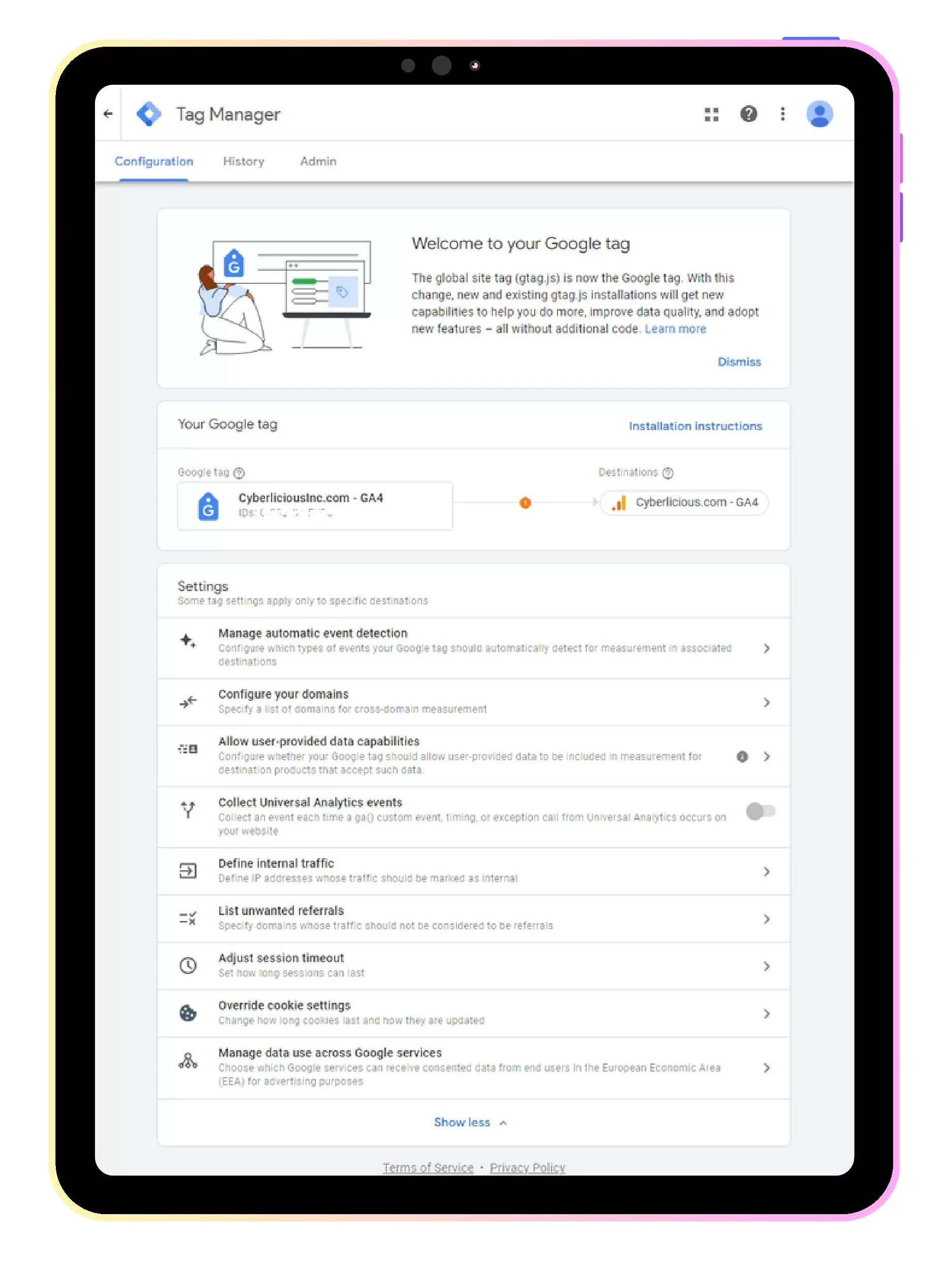
Simplifying Website Analytics with GTM
By leveraging Google Tag Manager, businesses can enjoy several benefits:
- Efficiency: GTM streamlines the process of tag management, reducing reliance on developers and accelerating the deployment of tracking codes.
- Flexibility: The ability to manage all tags from a single interface grants users greater control over their tracking efforts, enabling them to adapt to changing requirements and strategies easily.
- Accuracy: With precise triggers and variables, GTM ensures that tracking codes are executed accurately, leading to reliable data for analysis and decision-making.
- Cost Savings: Utilizing GTM eliminates the need for manual coding or hiring developers for tag management tasks, resulting in potential cost savings for businesses.
Sugarcoat Your Analytics with Google Tag
In essence, Google Tag and Google Tag Manager serve as a bridge between your website and various analytics and marketing tools. Overall, streamlining the process of data collection and analysis. By leveraging its features and capabilities, businesses can gain deeper insights into user behavior, optimize marketing campaigns, and ultimately drive better results for their online endeavors. Don’t settle for sour data. Indulge in the sweetness of site-wide tagging and elevate your analytics game!

