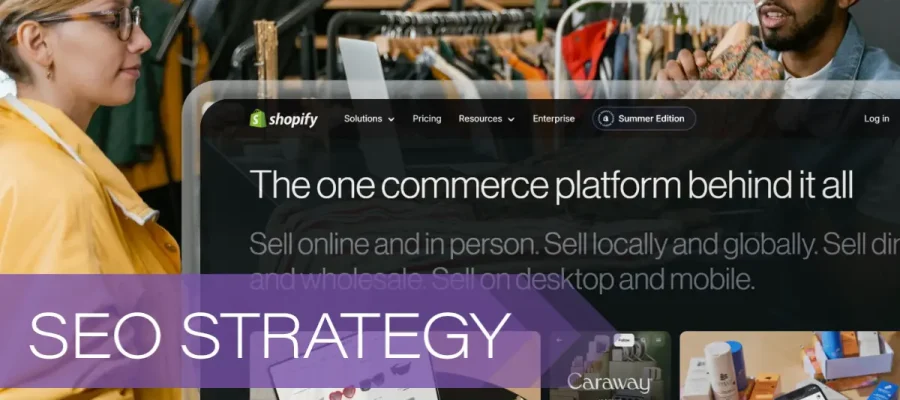Shopify is a well-known player in the ecommerce space, known for its sleek storefronts and easy-to-use selling tools. But when it comes to SEO, does it keep things sweet under the hood? At cyberlicious®, we took a closer look at Shopify’s SEO setup to see how it stacks up against open-source WordPress, and whether it gives developers the wiggle room they crave.
Let’s unwrap the good, the limited, and the locked-down.
Shopify SEO in a Nutshell
Shopify comes with a solid set of built-in SEO features designed to help merchants get found in search engines, no code required. These include:
- Auto-generated sitemaps
- Canonical tags to prevent duplicate content
- Editable title tags and meta descriptions
- Clean, crawlable URL structure
- Mobile-responsive themes
- Image alt text editing
- SSL and CDN included
- Integration with Google Search Console and Analytics
These features make Shopify a strong starting point for ecommerce SEO, especially for non-technical users.
Shopify Admin: Simple, but Siloed
The Shopify admin interface is intuitive and beginner friendly. You can:
- Edit meta titles and descriptions per page
- Add alt text to images
- Customize URLs (though not folder structure)
- Redirect URLs with a built-in manager
- Use SEO apps for audits and enhancements
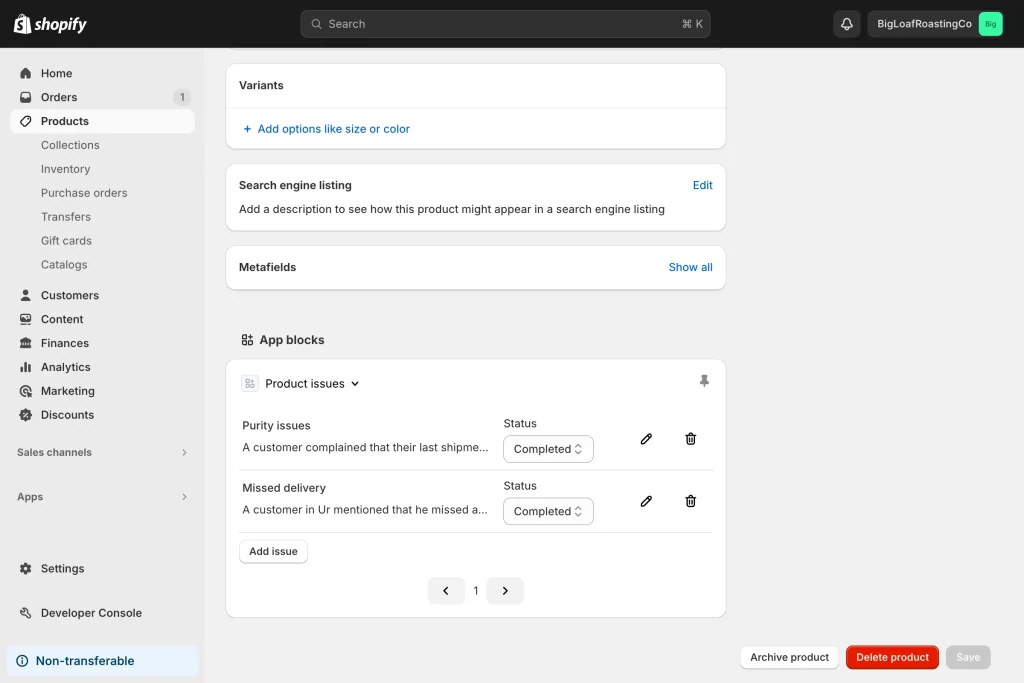
But there are some sticky limitations:
- Limited access to robots.txt, though you can tweak it via a
robots.txt.liquidfile in your theme - No native support for structured data customization beyond Shopify’s defaults; custom schema requires Liquid edits or third-party apps and may be difficult for non-technical users
- No control over server-level settings like caching, gzip, or headers
- Limited control over image optimization
Shopify Themes & Liquid: Developer-Friendly, But Not Fully Open
Shopify’s templating language, Liquid, gives developers more flexibility for SEO than the admin alone. You can:
- Add structured data (JSON-LD) into templates
- Customize meta tags and Open Graph data
- Create dynamic content with metafields
- Use Shopify’s API for content and product management
- Add custom scripts and tracking pixels
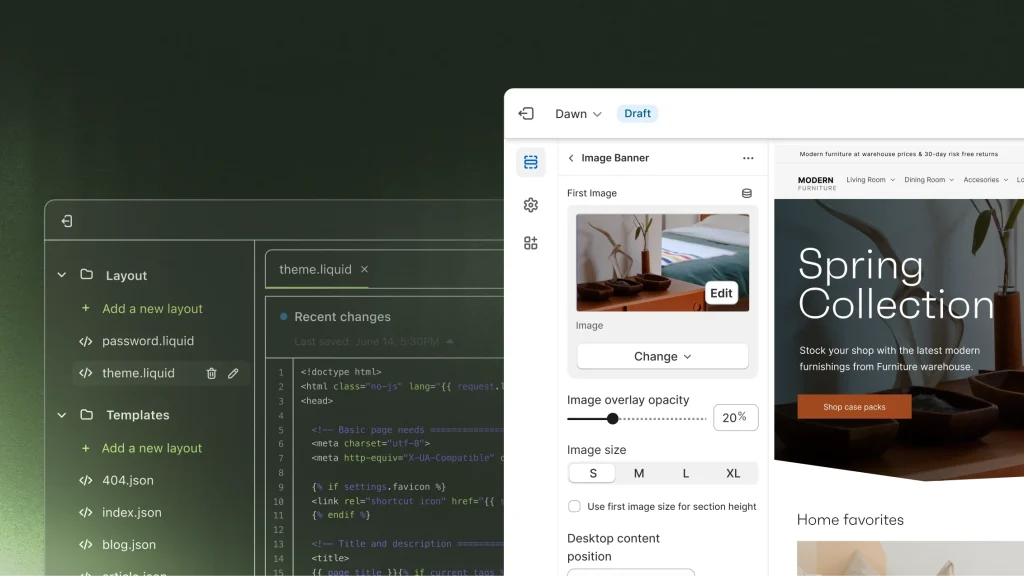
But even with Liquid and APIs, you’re still sandboxed:
- You can’t modify server response headers
- You can’t implement advanced caching strategies
- You can’t fully control URL structure (e.g.,
/collections/and/products/are fixed) - Shopify’s structured data is opinionated and not always aligned with niche schema needs
How Shopify Measures Up to Google’s Ecommerce SEO Essentials
Google’s Search Essentials for Ecommerce outlines best practices for helping shoppers discover your site. Here’s how Shopify stacks up:
| Google SEO Best Practice | Shopify Support | Limitations |
|---|---|---|
| Product visibility across Google surfaces | ✅ Merchant Center integration, structured data in themes | ⚠️ Custom schema requires Liquid edits |
| Sharing product data | ✅ Merchant Center feed, APIs | ⚠️ Feed logic customization limited |
| Structured data | ✅ Basic JSON-LD for products | ⚠️ Advanced schema must be coded manually; review schema varies by app |
| Launching a new site | ✅ Auto sitemaps, GSC integration | ⚠️ No granular robots.txt or noindex control |
| High-quality reviews | ✅ Review apps available | ⚠️ Schema output and quality vary between apps |
| URL structure | ✅ Clean URLs | ❌ Fixed folders like /products/ |
| Site structure & navigation | ✅ Breadcrumbs, menus | ⚠️ Limited deep linking or taxonomy control |
| Pagination & UX patterns | ✅ Theme-based pagination | ⚠️ Requires third-party apps or developer setup for advanced UX features |
This setup generally follows Google’s advice which is important for eCommerce success, but Shopify’s closed environment makes it harder to go beyond the basics.
Shopify vs. WordPress: Which Platform Wins SEO?
| Feature | Shopify | WordPress |
|---|---|---|
| Structured Data | Limited (theme-based) | Full control |
| URL Structure | Partially fixed | Fully customizable |
| Server Access | No | Yes |
| SEO Plugins | Limited to app store | Extensive (Yoast, RankMath, etc.) |
| Robots.txt / .htaccess | Limited | Full access |
| AI Optimization (LLMs.txt) | Not supported | Fully supported (where applicable) |
| Image Optimization | Automatic | Fully customizable |
| Performance Tuning | Shopify-managed | Developer-controlled |
A Note on AI Optimization and LLMs.txt
You may have heard about LLMs.txt or AI-focused optimization tactics circulating online. While some platforms and marketers are testing these methods, they’re not officially supported by Google and currently offer little to no benefit for Shopify SEO, or any SEO, for that matter.
In fact, implementing such protocols (like publishing .md versions of your URLs) could create a confusing experience for users and lead to poor-quality AI referral traffic. For now, your sweet spot is sticking with the proven SEO fundamentals that help humans and search engines.
Who Should Use Shopify vs. WordPress for SEO?
| Shopify | WordPress |
|---|---|
| Ecommerce-first businesses | Content-heavy or hybrid sites |
| Teams without developers | Teams with technical SEO expertise |
| Merchants who want speed and simplicity | Brands needing full SEO control |
| Businesses focused on product sales | Businesses focused on content + commerce |
Final Thoughts: Shopify SEO Gets You Selling, But Not Scaling
Shopify works well for ecommerce SEO, especially if your goal is to focus on sales instead of tinkering with settings. But if you’re an SEO pro or developer who wants more control over how your site appears, performs, and grows, Shopify might feel a little too boxed in.
For brands that want room to grow with custom workflows, schema options, and more flexibility, WordPress (or a headless setup) offers a wider sandbox.
Need help figuring out what fits your business best? Our team of developers and SEO experts are ready to chat.
SEO, Ads, and Analytics. All in One Bite.
Our eCommerce newsletter breaks it down and builds you up. Join now!
References:
[1] Google Search Essentials
[2] Best practices for ecommerce sites in Google Search – Google Developers
[3] Structured Data for Ecommerce Sites | Google Search Central …
[4] Shopify Help Center | Improving search engine optimization (SEO)
[5] Shopify Help Center | SEO overview
[6] Adding keywords for SEO to your Shopify store
[7] The Complete SEO Checklist: 43 Tips for 2025 – Shopify
[8] Shopify SEO: How To Generate More Store Traffic