Is your business online where it needs to be? Business profiles or accounts help customers discover you, savor your brand, and keep coming back for more. Platforms like Google Business Profile, Apple Business Connect, and Yelp go beyond social engagement; they’re all about local search visibility, directory-like features, and making sure your business’s NAP (Name, Address, and Phone number) is consistent and easy to find.
Unlike purely social platforms, these services offer location-focused visibility on maps and in search results, putting your business right where local customers are searching. By creating and optimizing profiles on Google, Apple, and Yelp, you’re setting up digital storefronts that make your brand easier to find, more appealing, and ready to connect. Here’s how to unwrap the benefits of these business profiles and, more importantly, why understanding the user permissions on these platforms helps bring a deliciously successful online presence.
Google Business Profile: Your Front Door on the Web
For any business, Google is the sweetest spot. With a Google Business Profile, your business gets prime placement on Google Maps and Search, making it easy for customers to find you and check out your tasty offerings. But it’s not just about being visible, it’s about making sure your profile is as polished and accessible.
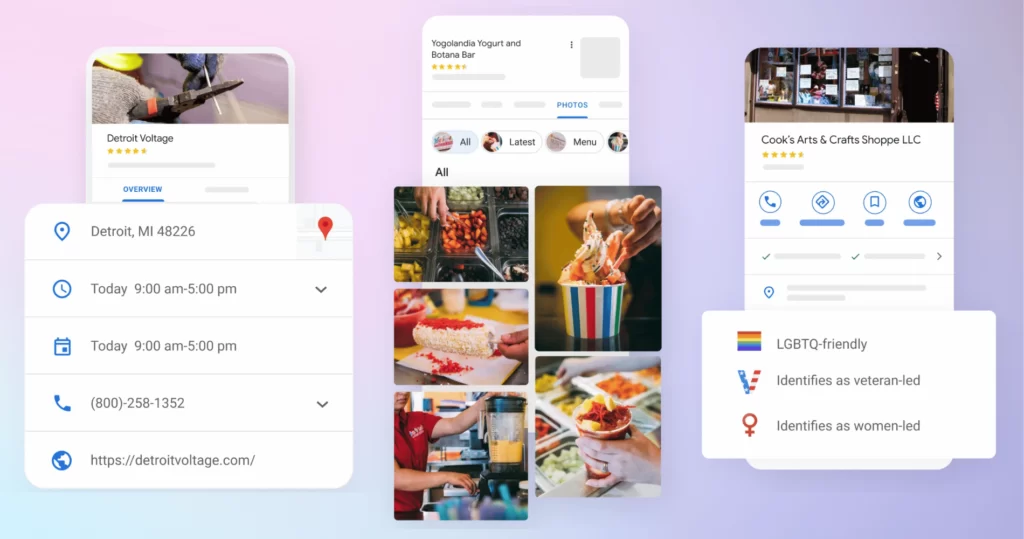
Key Features of Google Buisness Profile
With a verified Google Business Profile, you can:
- Update Business Info: Keep your hours, location, and website as fresh as possible so customers know when and where to find you.
- Add Photos and Updates: Highlight your products and services with visuals that make mouths water.
- Respond to Reviews: Engage with customers by thanking them for their feedback or addressing concerns.
- Performance Tracking: Track how customers find and interact with your business on Google Business Profile using ‘Performance’ data, which provides insights on search queries, profile views, and customer actions like calls or directions.
Google Buisness Profile User Permissions
A huge perk of Google Business Profiles is the ability to manage access. This means you can share the workload without losing control. Google Business Profile allows you to add owners and managers to help manage your profile. Owners have full control, while managers have limited access. This delegation allows your profile to remain active and accurate without overburdening a single individual.
Need a trusted team member to add photos or update hours? Just grant them proper access, and they’re good to go! Plus, if you decide to close up shop or transfer ownership, Google lets you do so smoothly by updating profile permissions accordingly.
Pro Tips for Google Buisness Profile Management
Now that Google has shifted from the Google My Business app to Google Maps and Search for profile management, it’s important to keep your sweet spot up to date! Just sign in through Maps or Search and manage your profile with ease. The Profile Strength Indicator is a valuable tool, showing you what areas need a little extra sprinkle. Such as a missing contact detail or an incomplete description.
Sweet Tip: If you want to view your profile the way others see it, try browsing incognito! This way, you’ll know exactly what your customers experience and can tweak your profile for maximum appeal.
Yelp for Business: Connect with Locals Craving a Sweet Spot
Yelp is sort of like a neighborhood bulletin board; only this one reaches 80+ million visitors each month. With a Yelp for Business account, you become an enticing stop customers seek out when they’re looking for what you have to offer.
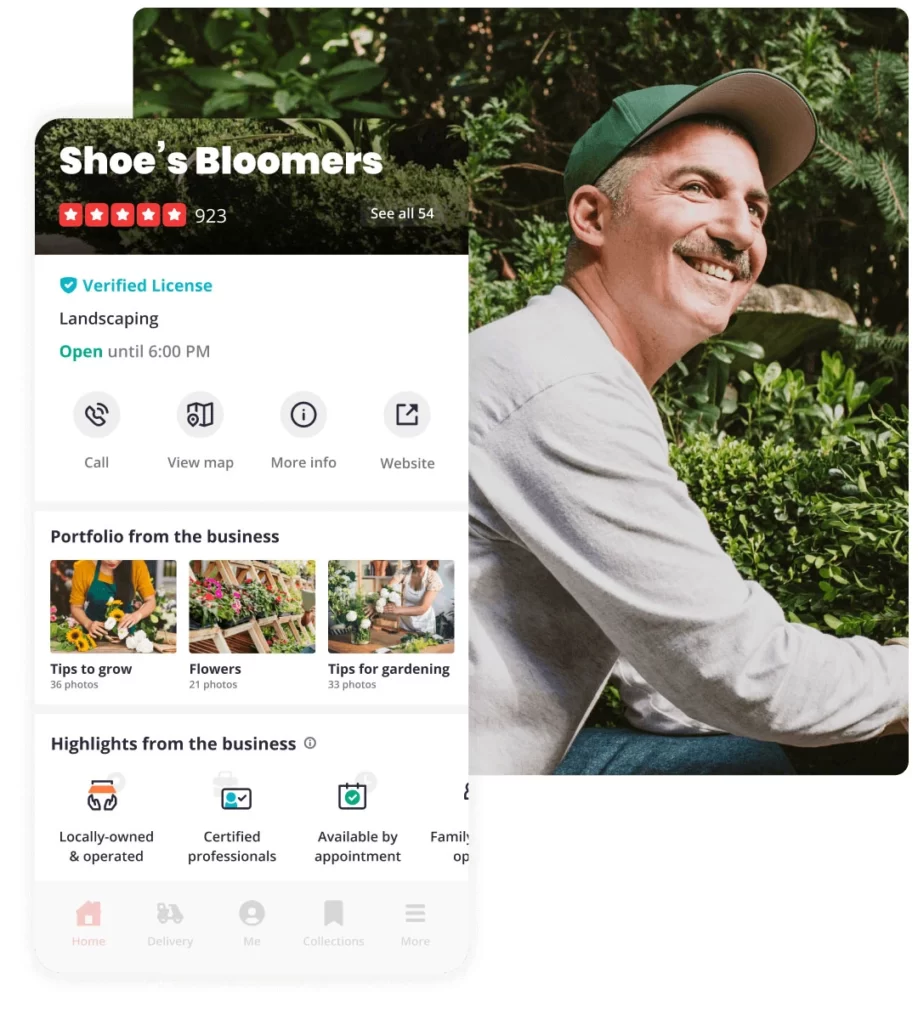
Key Features of Yelp for Buisness
With a verified Yelp Business page, you can:
- Add Services and Unique Attributes: Let customers know what makes you special, whether it’s your homemade goodies or a dog-friendly policy.
- Update Business Hours: Keep your hours current, including holiday schedules, so customers always know when you’re open.
- Add Photos and Videos: Mouth-watering visuals and informative captions can go a long way in grabbing attention.
- Enable Two-Way Customer Messaging: Potential customers can message you directly for quotes, questions, and more. This gives you a chance to engage from the get-go.
- Showcase Reviews and Ratings: Encourage past customers to leave reviews and respond to them to show you value their opinions.
- Performance Tracking and Analytics: Track page views, leads, and customer interactions to get insights on what resonates with your audience.
Yelp for Business User Permissions
With Yelp, it’s easy to keep your profile as vibrant as a candy jar! You can manage access for team members, allowing them to respond to reviews, update hours, and keep your profile fresh. Yelp’s roles give you control over who can edit different sections of your page so that it stays accurate and active.
Sweet Tip: Reviews play a big role in Yelp’s algorithm, so make it a habit to respond! Whether it’s a thank-you note or a response to constructive feedback, it shows customers you’re attentive and ready to serve.
Apple Business Connect: Get Sweetly Discovered
Apple Business Connect lets you take a bite out of Apple’s ecosystem, connecting with customers on Apple Maps, Siri, Apple Wallet, and beyond. Once verified, you can set up profiles that go far beyond a simple map listing.
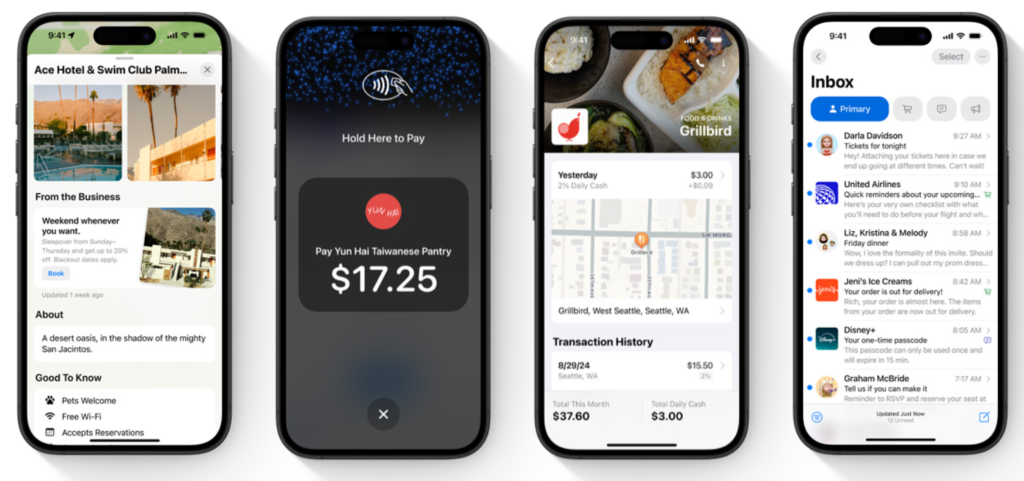
Key Features of Apple Buisness Connect
With Apple Business Connect, you’re ready to:
- Configure Location Info: Precisely pinpoint where your store entrance is so customers can find you without hassle.
- Customize Place Cards: Place Cards extend your brand presence across Apple apps like Maps, Messages, Spotlight, and even Calendar.
- Create Showcases: These spotlight new products, special offers, and more. This is ideal for promotions that entice customers with a special deal.
- Enable Tap to Pay on iPhone: An effortless way to accept payments, Tap to Pay lets customers quickly check out without additional hardware.
- Customer Insights: Apple Business Connect’s ‘Insights’ feature lets you understand customer interactions, including searches, profile views, and actions like calls and directions, helping you gauge your reach across Apple’s services.
Sweet Tip: Personalize each location’s Place Card to highlight unique flavors of your brand. You can add tailored details to ensure each store stands out!
Apple Business Connect User Permissions
Apple Business Connect offers roles such as Administrator and Read-Only, allowing you to control who can edit your business information. This ensures that your business details are managed securely and accurately.
If your business is part of a larger brand network with multiple locations, Apple’s Third-Party Partner access is a deliciously simple way to collaborate. You can partner with third-party managers who’ll handle updates and ensure each location has up-to-date info. With a verified Apple Business Connect account, you maintain control while letting your partners handle the details, making it perfect for a multi-location brand craving consistency.
Make Your Business Profiles a Sweet Success
Creating and managing business profiles and accounts on platforms like Google, Apple, and Yelp gives your business a sweet edge in attracting local customers. These profiles give you a chance to connect with people, share what makes your business special, and build trust in your community. Each platform offers unique ways to display your business, track customer interactions, and keep your information up-to-date and easy to find.
Put a Little Sugar on Those Profiles
Want help setting up or managing your business profiles? cyberlicious® offers SEO services that make your online presence as irresistible as your products and services! And guess what? Buisness profiles, accounts, and directories across all types of platforms are a big part of that. So, contact us to sweeten up your business profiles!



