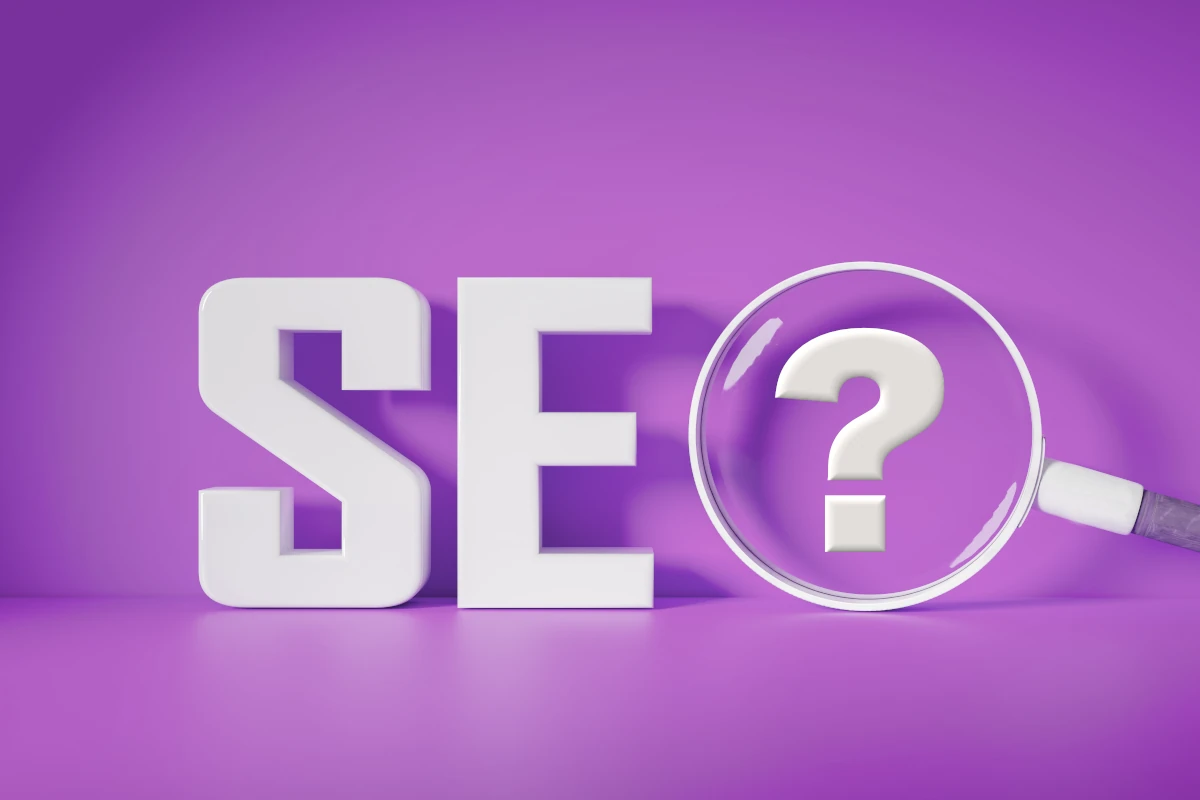
How to Optimize Images for SEO
You might think SEO is all about text content, but there’s a hidden gem waiting to be unleashed: images! Optimizing your website’s visuals can give your rankings a surprising boost, helping you climb higher and attract more visitors. Learning how to optimize images for SEO will unveil the magic of image SEO, teaching you essential techniques and crafting a winning strategy to supercharge your website’s visibility.
What is Image Optimization?
Why is it so important?
What: In the context of SEO, image optimization refer to images that have been formatted, compressed, and labeled in a way that enhances their visibility and performance on search engines.
Why: Images speak louder than words, and search engines acknowledge that. Optimized images not only enhance user experience but also play a pivotal role in search engine algorithms. Optimizing images is important for several reasons:
▼ Faster Load Times
Optimized images reduce file sizes, leading to faster loading times for web pages. Since page load speed is a ranking factor for search engines, faster-loading pages can positively impact SEO.
▼ Improved User Experience
Faster-loading pages and high-quality imagery contribute to a better user experience. Users are more likely to stay on a site that loads quickly and smoothly, which can indirectly influence SEO by reducing bounce rates.
▼ Increased Accessibility
Optimizing images includes adding descriptive alt text, which is crucial for web accessibility. Alt text provides information about the content of the image for users who may be visually impaired or using screen readers. Search engines also use alt text to understand the content of images.
▼ Assists in Search Engine Indexing
Search engines use crawlers to index and rank web pages. Optimized images with relevant alt text, file names, and surrounding content provide search engines with more context about the content of the page. This can positively impact how well the page ranks in search engine results.
How to Optimize Images for SEO
Craft search-friendly imagery.
Maximizing the impact of images on your website goes beyond aesthetics—it significantly influences your site’s search engine performance. Grasping how to optimize images for SEO might seem simple, but the technical aspects like compression and code can get tricky. So, lets look at all of the different ways to optimize imagery and create a seamless user experience:
1. Image File Types & Formats
Understanding the different image formats (JPEG, PNG, GIF, WebP) is the first step in image optimization. Each has its strengths, and choosing the right one depends on the type of image and your website’s requirements. For instance, JPEG is great for photographs, while PNG excels in preserving transparency.
Also, consider which formats are supported. Google Search supports: BMP, GIF, JPEG, PNG, WebP, and SVG.
2. Image Compression Techniques
Large image files can slow down your website, affecting both user experience and SEO. Compressing images without compromising quality requires balance; no one likes to look at blurry pictures. So, utilize tools like Photoshop or GIMP to optimize your images for web performance.
The WebP file format is specifically designed for the internet, allowing a lossy and lossless image compression.
3. File Naming & Alt Text
Give your images meaningful names that reflect their content. Search engines can’t “see” images, but they can read file names and alt text. Descriptive names and well-crafted alt text not only improve accessibility but also contribute to your SEO efforts.
When writing alt text, focus on creating useful, information-rich content. Don’t keyword stuff. Avoid using generic filenames like: image1.jpeg, picture.png, IMG298.WebP.
4. Responsive Design & Mobile Optimization
With the majority of internet users on mobile devices, optimizing images for mobile is non-negotiable. Implement responsive design to ensure that your images adapt seamlessly to different screen sizes, providing a consistent and engaging experience across devices.
Don’t forget to consider the position of imagery in different size resolutions as the image may be cropped.
5. Image Sitemaps
If you’re strategic, you can help guide search engines crawl your website and imagery. Include images in your XML sitemap to provide search engines with additional information about your visual content.
This helps search engines index your images accurately, contributing to better visibility in image search results.
6. Utilizing Structured Data
Structured data not only helps search engines better understand the content on your website, but it may also get your images featured on Google’s Rich Snippets.
Use Schema markup to provide search engines with specific information about your images, such as the image subject, location, and associated text.
BONUS: Advanced Image Optimization for SEO
A little extra sprinkle on top.
FOR CREATORS
Image Metadata
By providing image metadata, Google Images has the ability to display additional information regarding the image, including the creator’s identity, guidelines on image usage, and credit details. There are two ways to do this, Structured Data and IPTC Photo Metadata.
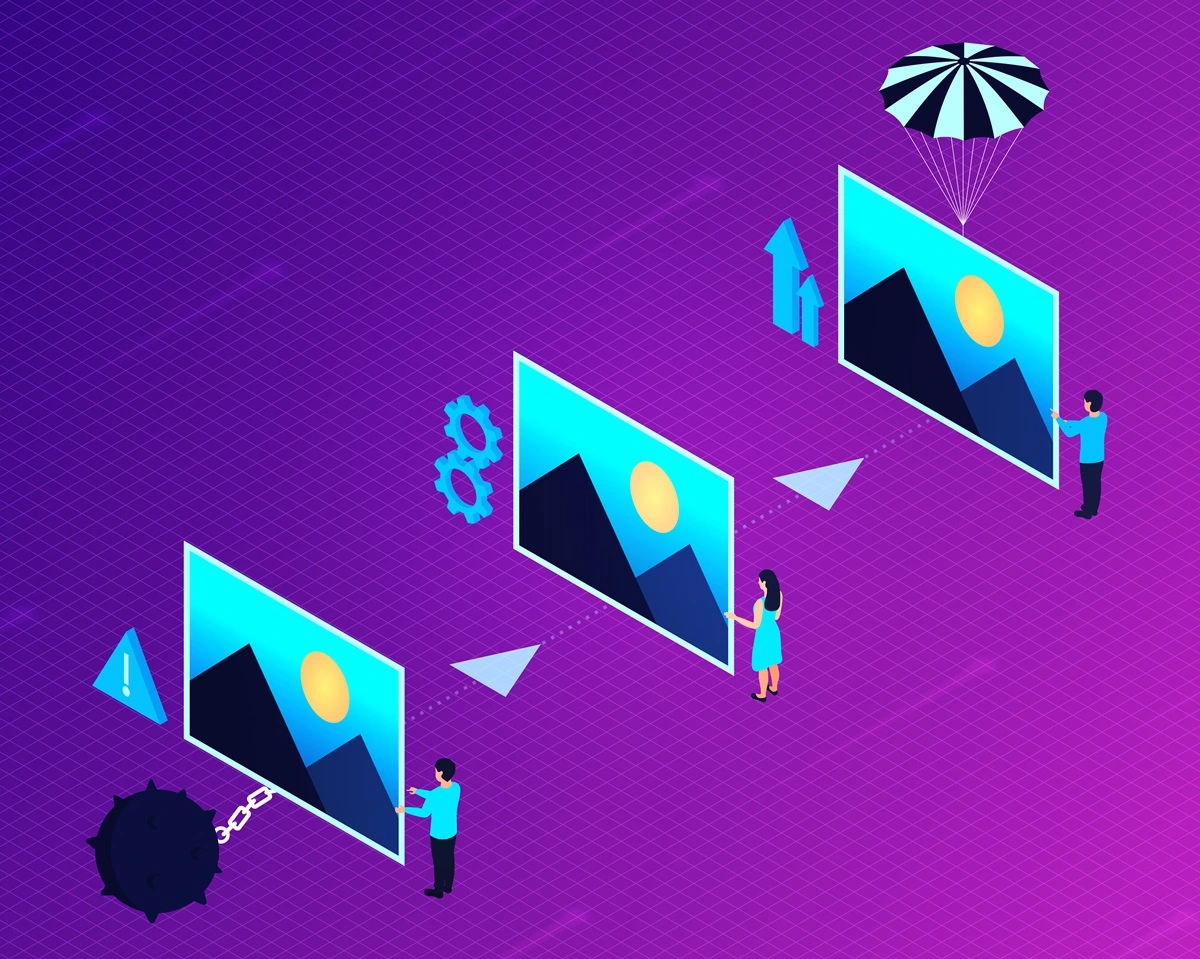
Ready to Supercharge Your SEO with Optimized Images?
While image optimization offers a powerful SEO boost, the technical details can be time-consuming to master. Focus on what you do best and let the experts handle the heavy lifting. Our team of SEO professionals can transform your website’s visuals, ensuring they not only look stunning but also climb search engine rankings with ease.
Contact us today for a free consultation and discover how image SEO can take your website to the next level.
Need more SEO insights?
Explore our FAQ like a delightful dessert buffet. Click a question for a single bite or savor the entire knowledge base!
▼ Beginner SEO FAQ
How to Learn SEO
What is an SEO Campaign Strategy?
How to Identify Keywords for SEO
What is SEO Copy & How to Write SEO Content?
What is an SEO Title?
What is Meta Tag in SEO?
Why is Having Duplicate Content an Issue for SEO?
What Is On-Page & Off-Page SEO?
Why are Internal Links Important for SEO?
What are Backlinks & Link Building in SEO?
